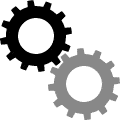Importing a character with GCS
The amazing GURPS Calculator Characters utility only works with characters imported from GURPS Character Sheet.
How to import a character
-
Log in to GURPS Calculator or create a new account to receive your unique user key.
- You can find your unique user id by returning to this page once you've logged in, or by visiting your account settings page.
- Download GURPS Character Sheet (GCS)
- In GCS, go to Edit > Preferences. On the "Sheet" tab locate the "GURPS Calculator Key" textfield and input your unique user key.
- In GCS, Create a new character or open a previously saved character
- In GCS, go to File > Export to GURPS Calcualtor
It is recommended that you save your character after exporting the first time.
This will ensure that the link between GURPS Calculator and GURPS Character Sheet is maintained.
This will ensure that the link between GURPS Calculator and GURPS Character Sheet is maintained.
After your character exports successfully, go to your full list of characters to see the results!
You will only need to do this process for the first import. As long as you leave your GURPS Calculator unique key in your saved preferences, you will be able to export unlimited characters to GURPS Calculator.