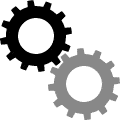Version 2.6.1
9/22/2017
Enhancements
-
Are you a poweruser that wants to edit your raw gCalc save by hand instead of having to reimport for every minor change?
To get started, go to Characters and click the wrench icon next to a character. At the bottom left of the popup, click "Edit Raw Save".- Disclaimer: I'm not responsible if you mess up your character. If you do, please re-import it from GCS/GCA.
- Disclaimer: If you change this by hand, any import from GCS/GCA will overwrite your changes.
Bugs
- Various Bug Fixes and Style enhancements.
Version 2.6
2/22/2017
Enhancements
- The Monster Respository is here!
- Tag your chaarcters to easily seach and filter them.
- Every character is now labeled with it's CER (with work done by Pseudonym on on CER calculations).
Version 2.5.2
12/15/2016
Enhancements
- You can now search skills on the GM Control Board
- You can now toggle character visibility on the GM Control Board
Bugs
- Ravens and Pennies Theme fixes
- Mobile-only "swipe" fix for characters
Features Removed
- The "fullscreen" character format on mobile wasn't playing nice with the rest of the mobile stuff such as swiping for characters. It has been removed until a fix can be implemented. Full screen characters on non-touch devices remains unaffected.
Version 2.5.1
12/8/2016
Enhancements
- Damage Equation added to Demolitions results
- High Rate of Fire is now taken into account on attacks
- Help icons with popup help for each page have been added
- Enhanced Move on the Jumping Calculator now accepts half levels
- Basic Speed added to the GM Board
- Characters screen now has a toggle view so that a user may see their entire character on one screen or as a tabbed interface. Simply click in the top right corner of a character's screen.
Bug Fixes
- Color fixes for Darkly theme on some screens
- Reduced probability of seeing duplicate treasure items during generation
- "Reset to Max" HP/FP buttons now hidden on shared characters if user is not the owner
Version 2.5
11/22/2016
- You can now share campaigns with other users
- You can now see all characters in your shared campaign on an easy to use control board
- New Hiking calculator for total distance or time
Version 2.4.1
11/16/2016
- Misc Bug fixes related to character importing
- Password reset bug fix.
Version 2.4
11/02/2016
- Enhancement: You may now import characters from GCA. To do this, visit the GCA Character Import Page.
Version 2.3.2
6/30/2016
- Enhancement: You may now "share" your character with other users, simply type the users name into the "share with" box in the "manage characters" popup on the character page (accessible by clicking the wrench on a character entry.)
- Enhancement: The "Edit Characters" page been retired, and it's functionality now lives directly on the "Characters" page. Click the wrench on a character entry to edit that character.
- Enhancement: Slightly redesigned the "Characters" page.
- Enhancement: Cleaned up character downloads into a popup. Retired original page.
- Enhancement: Removed Characters dropdown from menu, may reinstate later.
Version 2.3.1
6/2/2016
General
- Enhancement: Added Wiki link to menu. Feel free to help populate it!
- Konami?
- Enhancement: Capability to download characters as gcs files implement (free backups of everything you've ever uploaded!)
- Enhancement: Advantage, Skill, Equipment, and Spell groups now import with collapsible panels for ease of use
- Bug Fix: Critical hits now take into effect effective skill instead of base skill
- Enhancement: -10XHP now indicates total bodily destruction
- Bug Fix: Rolling vs Fright always fails on 14 or above
- Enhancement: Skill notes entered in GCS now appear
- Enhancement: Local Gravity now accepts decimals
Technical
- Moved to Cassette for bundling and minification
Version 2.3
5/12/2016
-
Added the ability to export your character from the GURPS Character Sheet directly to gCalc!
- For full instructions on how to do this, see the quick-start guide.
Version 2.2
2/11/2016
- Tool completely remade with DF8 data, thanks to Brian Thomas for his contributions!
Version 2.1.1
1/28/2016
- Wildcard searching added (start search with asterisk(*).
- Reference book and page number added to each trait.
- Ability to add your own custom traits included.
- New filter added - The "User" filter will show you only traits that you added.
Version 2.1.0
1/19/2016
Sitewide
- Superhero theme removed.
- Cleaned up site menu across all themes.
- Updated "Ravens N' Pennies" theme.
- New tool! Use this to plan out and share traits for your campaign.
Version 2.0.1
1/11/2016
Sitewide
-
New theme: Ravens N' Pennies as a reward to contributor Christopher Rice!
- Want your own custom theme? Donate at the $10/month level and help our little app grow!
- "Run on" decimals in results across the app are now truncated to 2 digits.
- New tool! Use this to see how long it takes to earn tasty free CP!
Version 2.0.0
1/6/2016
Sitewide
- Enhancement: Complete top-to-bottom redesign.
- Enhancement: Added several new themes.
- Enhancement: Features that require a Sign In no longer appear in the menu until the user has signed in.
Tracker
- Bug fix: MA Hit Locations were not working as designed.
- Enhancement: Compacted "top" control buttons to be more concise and useful.
About
- Enhancement: New about section with updated patrons list.
Version 1.0.0.7
12/5/2015
Support Us!
- "Support Us!" menu item link now leads to our Patreon page. Please support us!
Campaigns
- Resolved error 500 when adding a new campaign
Tracker
- Resolved incorrect wounding modifier note on random hit location attacks
- Cleaned up all hit location and enemy specific notes to be clearer in their placement
Version 1.0.0.6
11/3/2015
Collision and Fall Damage
- Resolved bug with the "Hard Object" checkbox which resulted in bad calculations
Demolitions Calculator
- Added a "Demolitions" calculator that uses the explosion rules from B415.
Version 1.0.0.5
10/29/2015
Sitewide
- Visual tweaks and enhancements
Tracker
- Added "Explosive" option to combat rows to auto-calculate explosion damage, radius, and fragmentation.
Version 1.0.0.4
10/28/2015
Sitewide
- Increment and Decrement buttons added to all numeric inputs for ease of use on mobile
Version 1.0.0.3
6/15/2015
Sitewide
- Added theme switcher under Settings > Application Settings
- Added light theme
- Landing page changed from Tracker to Diceroller.
- Log in persistence increased to avoid some user's issues with frequent logouts during idle time.
- Added some missing page titles
Tracker
- Target DR added to Add/Update row and "options" combat row selection
- Armor Divisor added to Add/Update row and "options" combat row selection
- Enemy Type (e.g. "unliving") added to Add/Update row and "options" tracker row selection
- Wounding Modifier changes based on hit location and enemy type
- Penetrating Damage autocalculates based on target DR and armor divisor.
- All Tracker Rows can now have notes added to them.
- Combat row attack and damage layout and color tweaked to be clearer.
- "Attack Notes" added to top of combat attack panel to explain odd or special circumstances
- "Attack Notes" added to individual attacks on multi-attack rolls to explain contradictory results (e.g. a skull has x4 wounding modifier, but you lose that on a near miss since you hit the torso).
- Critical Hit text added to "attack notes" section and styled.
- Hitting Unliving enemy types in the skull results in a x4 modifier (instead of persisting a lower modifier for being unliving)
- Increased width of "Roll" buttons.
- Row buttons shifted up 30 pixels so they don't look disjointed from rest of row.
- Changed "Static" rows to be "Note" rows which accept all text instead of just numbers.
- Added page titles to "Reorder Rows" and "Reorder Groups" screens.
- Corrected various spelling mistakes
- ROF on Adding Combat rows defaults to 1 instead of 0.
- 1/2D field added for range attacks. Autocalcs as part of attack.
- Fixed issue with groups not sorting correctly.
- Style changes to group settings button
- Rolling a combat row now scrolls to the results on mobile
- Added a roll button to the combat results panel to reduce user scrolling
Search Indices
- Add over 2 dozen book transcriptions provded by The Index Imp
Music
- Fixed landscape iPad bug where music buttons slid below left menu.
Treasure Generator
- Added a Treasure Generator with data and logic contributions from Weby.
Jumping
- Running Broad/High jumps now limited to twice standing value (B352)
Account
- Cleaned up stling on login screen
Version 1.0.0.2
2/5/2015
Tracker
-
Added "control button" to top of tracker for ease of use.
- Add Row
-
Add Group
- Updated to a dialog window instead of seperate screen
-
Sort Groups
- New this release. Sort groups in any order you like.
- Show All
- Hide All
- Open/Close state of groups are now "remembered" instead of manully set. This allowed the removal of the "Start Expanded" checkbox.
-
A settings button has been added to each group header
-
Add Row
- Adds Row to that particular group
-
Reorder Rows
- Reorder rows within the group
-
Edit Group
- Upgraded to dialog for ease of use.
-
Delete Group
- Upgraded to dialog for ease of use
-
Add Row
- Clone Row - Copy an existing row into the same group.
- Regenerate Row - Uses the regeneration formula on increment rows to alter the rows current value.
- Removed confusing "Roll" arrow icon from the roll buttons
- Empty groups now show up on the Tracker.
- Original and Penetrating damage are now seperate on combat rows.
- Row control buttons have been shifted down to avoid long row titles
- Long row titles that run off the page are now ended with an ellipses.
- Metric distance can now be activate in the Settings > Application Settings screen.
- "Roll 3D Now!" now persists your roll across page refreshes
- Add button style changed to address difficulty clicking on touch screens.
- 8 Spotify playlists have been created and will be continusously refined for your gaming pleasure.
- The "Contact" page is now the "About" page and lists staff, contributors, contact information, and how you can help!
- A fancy new loader has been added for long processes (spinning gears).
Version 1.0.0.1
1/5/2015
- Combat Tracker Row Added
- Tracker search box added
- Roller Tracker Row Added
- Terminal Velocity for Falling Collisions Added
- Book Index Searcher Added (Basic and Martial arts only so far...)
- Added a changelog
- Fixed some account bugs
- Report Bug Screen added
- Validation cleaned up on all screens
- Ability to enable/disable MA hit locations added
- Jumping Enhanced Move half levels allowed now
- Donate Button Added
- Menu Organized
- Campaigns Screen reorganized
- Tracker theme updated for readability
- Dice Roller shows number of success/fail when rolling against target
- Reset password functionality added
- Social media links added
- Added a dragon easter egg
Version 1.0.0.0
6/26/2014
- First version of the new Calculator is released